On your Magic Leap's controller, there are LEDs located around the touchpad that change color to indicate different statuses. Here's what each one means:
Battery Levels for Controller
Please note: the battery LED may take up to 3 minutes to appear once charging has started.
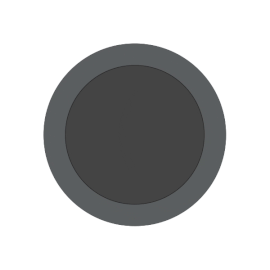 |
5% Charged - Charge Immediately |
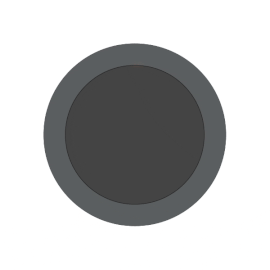 |
40% Charged |
 |
60% Charged |
 |
80% Charged |
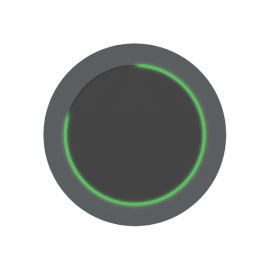 |
80% (Charging) |
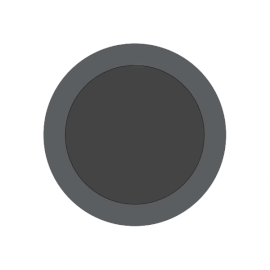 |
100% Charged |
Status Indicators for Controller
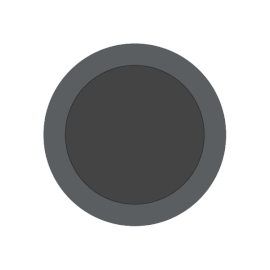 |
Cardinal Force Response Indicators |
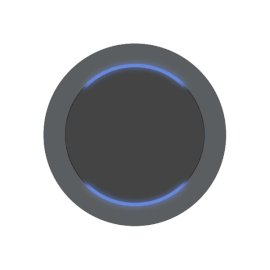 |
Just Paired |
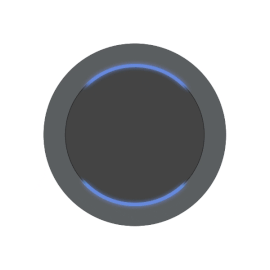 |
Pairing |
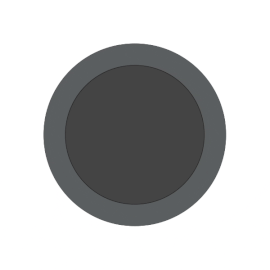 |
Reality |
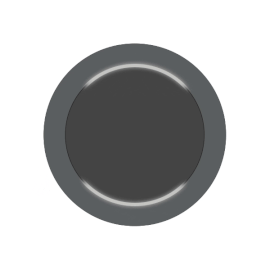 |
Device Search |
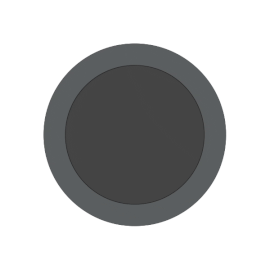 |
Sleep |
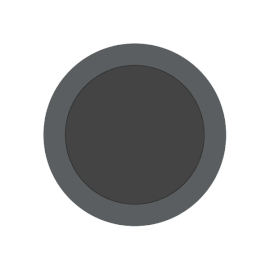 |
Starting Up |
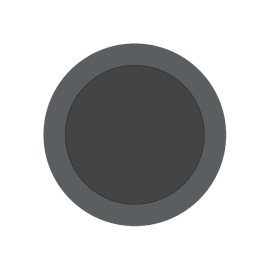 |
Touchpad Activity |
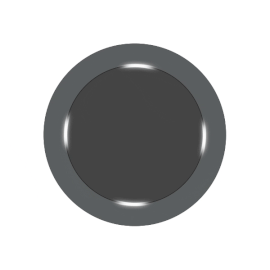 |
Updating with Failure** |
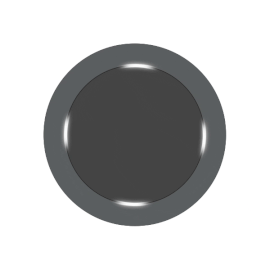 |
Updating with Success |
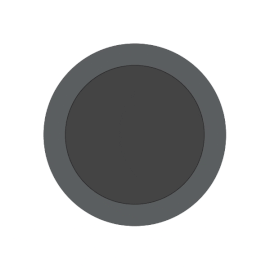 |
Thermal Fault |
 |
Boot Fault |
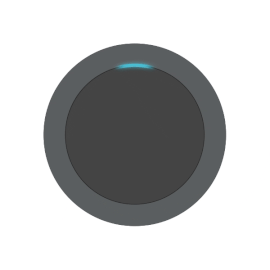 |
Awake |
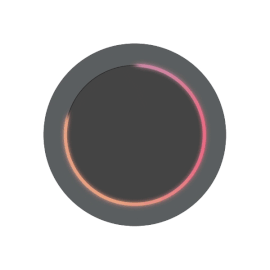 |
Shutting Down |
Product is continually advancing and may be different depending on your version of the software and hardware
**Must connect the control to the lightpack via a USB-C cable, if this does not work please reset the control by pressing the bumper, and all at once
Original article from MagicLeap.care can be found here: https://www.magicleap.care/hc/en-us/articles/360011483771-Control-LED-Status-Indicator
