Like the controller, the Magic Leap 1's lightpack contains LEDs that shine through the top of the device, indicating various statuses. Here's what they mean.
Battery Levels
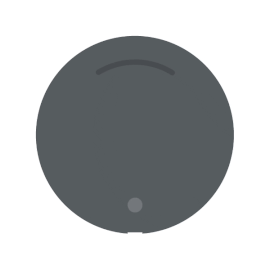 |
0% Charged – Sign of Life Battery is being recovered. Will be unusable until charged to a sufficient level. |
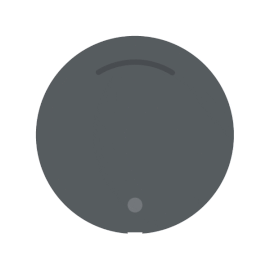 |
10% Charged Pattern will blink to indicate charge immediately, if lower than 5%. |
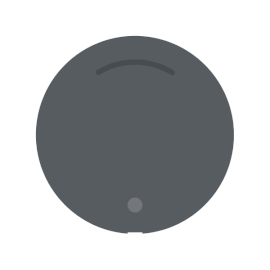 |
50% Charged |
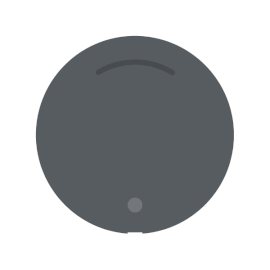 |
70% Charged |
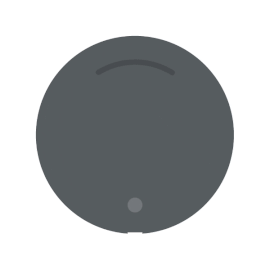 |
100% Charged |
Charging
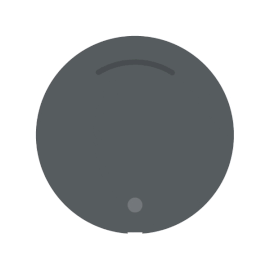 |
Charging While Device is Off |
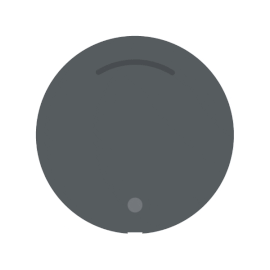 |
Charging While Device is On |
Indicator Status
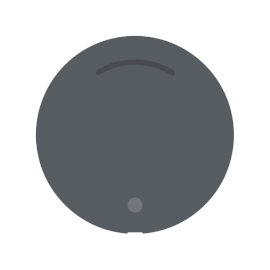 |
Starting Up |
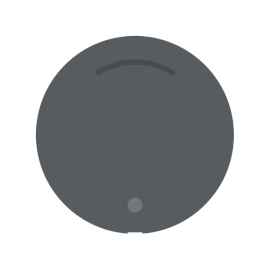 |
Sleep |
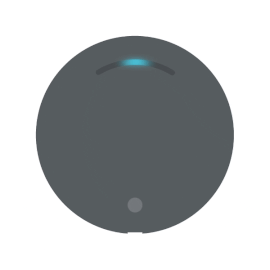 |
Awake |
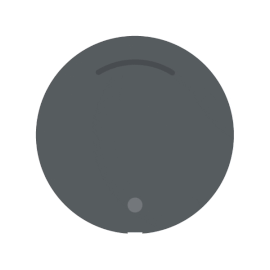 |
Device Search |
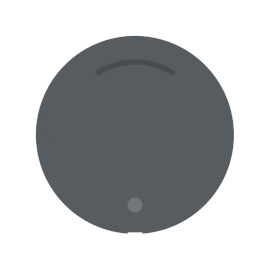 |
Pairing / Paired |
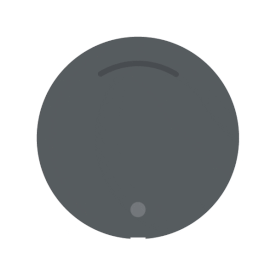 |
Reality * To leave reality mode, press the reality button again |
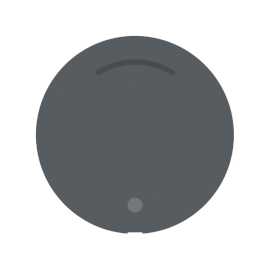 |
Updating with Success |
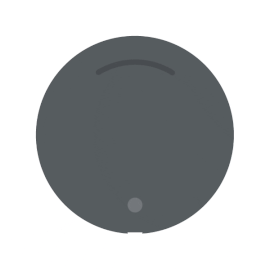 |
Updating with Failure |
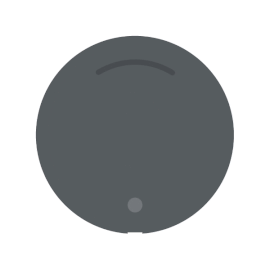 |
Thermal Warning |
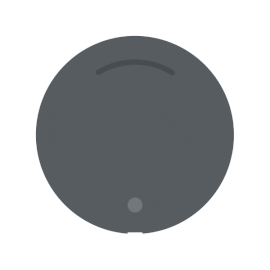 |
Software Failure |
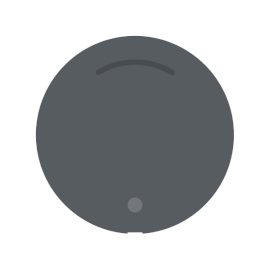 |
Hardware Failure |
 |
Audio Occurs when you press the volume up or down button. Fills counterclockwise to indicate volume level. |
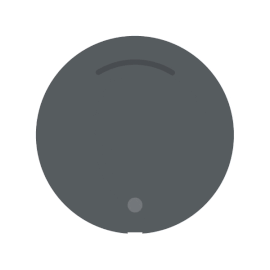 |
Shutting Down |
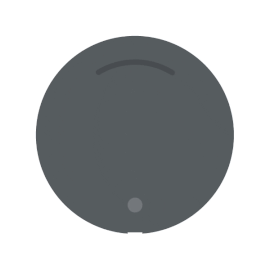 |
Fast Boot Typically used with the assistance of Customer Care |
Note: Product is continually advancing and may be different depending on your version of the software and hardware.
Original article from MagicLeap.care can be found here: https://www.magicleap.care/hc/en-us/articles/360011316312-Lightpack-LED-Status-Indicator
